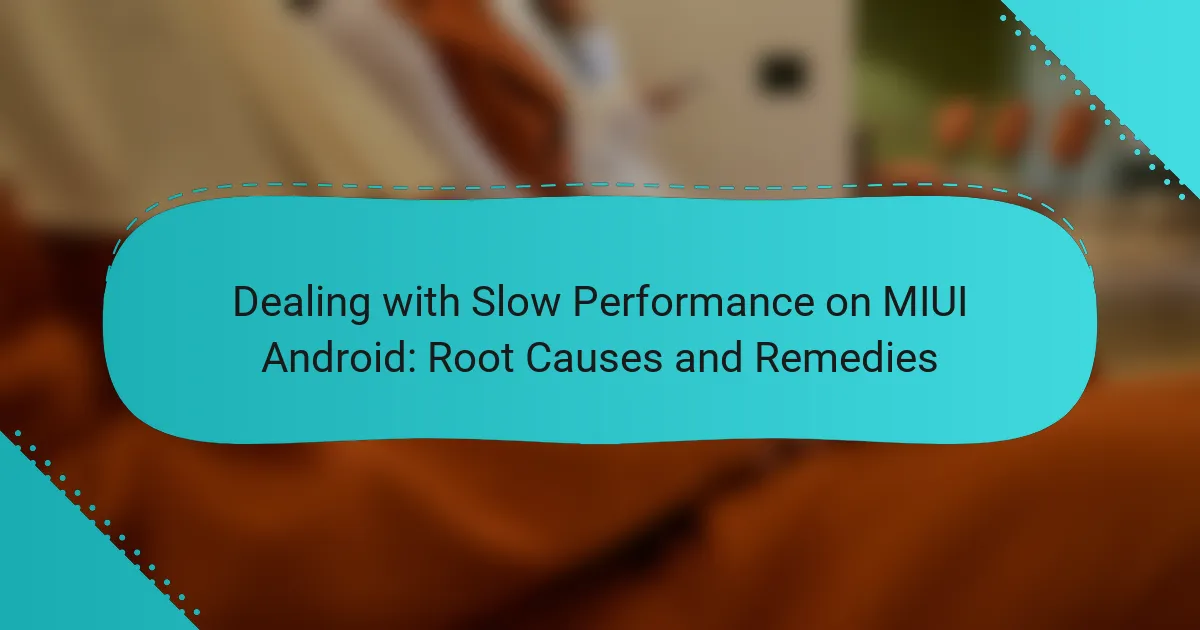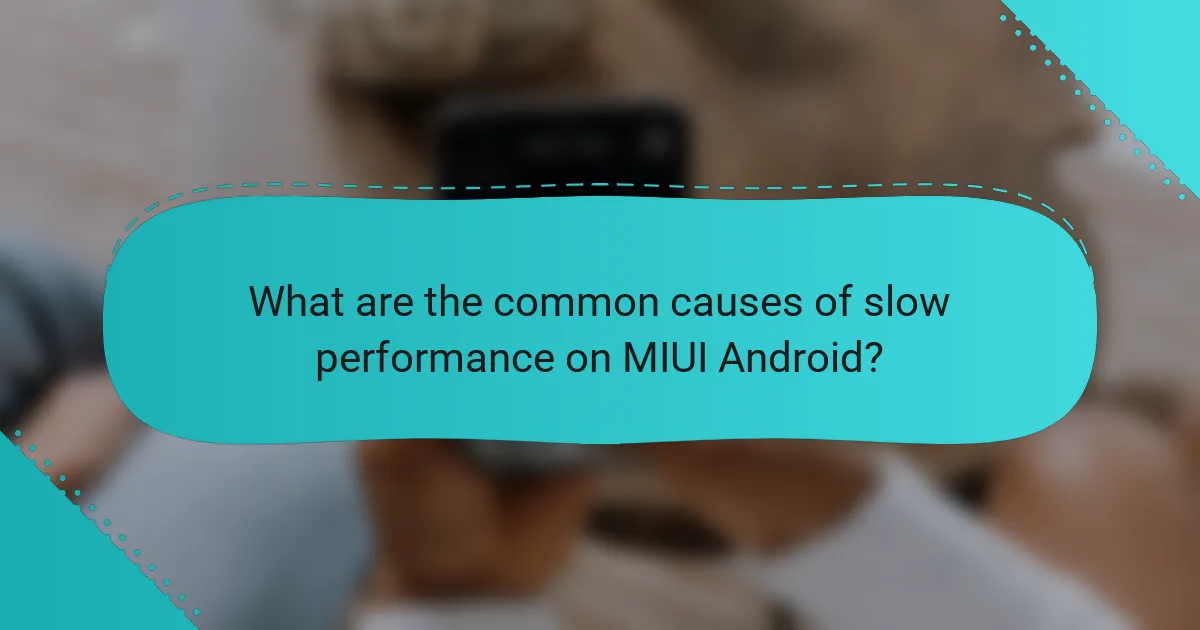
What are the common causes of slow performance on MIUI Android?
Common causes of slow performance on MIUI Android include excessive background processes, insufficient storage space, and outdated software. Background processes consume system resources, leading to lag. Insufficient storage can hinder performance, as MIUI requires space for caching and updates. Outdated software may lack optimizations and bug fixes, affecting speed. Other factors include heavy animations and widgets that strain performance. Lastly, malware or unnecessary apps can also contribute to slowdowns.
How do software updates impact MIUI performance?
Software updates generally improve MIUI performance by optimizing system resources and fixing bugs. These updates often include performance enhancements that can lead to smoother operation. For instance, a MIUI update may reduce app loading times and improve multitasking capabilities. Security patches included in updates also protect the system from vulnerabilities that could slow down performance. Additionally, updates may introduce new features that enhance user experience without compromising speed. Historical data shows that major MIUI updates often lead to noticeable improvements in device responsiveness and stability.
What specific updates have been known to cause slowdowns?
MIUI updates have been known to cause slowdowns, particularly major version updates. For instance, MIUI 12 and MIUI 13 introduced new features that significantly impacted device performance. Users reported lag and increased battery drain after these updates. Specific issues included slower app launch times and reduced system responsiveness. Additionally, updates that altered system animations or introduced new UI elements often led to a perception of sluggishness. Feedback from forums and user reports consistently highlighted these performance concerns following specific updates.
How can users check for the latest updates?
Users can check for the latest updates by navigating to the Settings app on their MIUI Android device. Once in Settings, they should scroll down and select “About Phone.” In this section, users will find the option labeled “System Update.” Tapping on this will initiate a check for available updates. If an update is available, users will see details about it and can proceed with the installation. Regularly checking for updates is important, as updates often contain performance improvements and bug fixes.
What role does device storage play in performance issues?
Device storage plays a crucial role in performance issues. Insufficient storage can lead to slower device operations. When the storage is nearly full, the system struggles to allocate space for temporary files. This can result in longer load times for apps and overall sluggishness. Additionally, fragmented storage can hinder data retrieval speed. A study by AppAnnie found that devices with less than 10% free storage experience significant performance degradation. Therefore, maintaining adequate free space is essential for optimal device performance.
How can low storage affect MIUI performance?
Low storage can significantly degrade MIUI performance. Insufficient storage space leads to slower app loading times. It also hampers the system’s ability to cache data effectively. As a result, users may experience lag during multitasking. Moreover, low storage can trigger frequent app crashes. Background processes may be restricted, affecting overall functionality. Additionally, the system may struggle to perform updates due to limited space. This can leave the device vulnerable to security issues and bugs. Overall, maintaining adequate storage is crucial for optimal MIUI performance.
What are the best practices for managing storage on MIUI?
To manage storage effectively on MIUI, users should regularly clear cache data. This can be done by navigating to Settings, then Storage, and selecting Cached data. Deleting unnecessary apps also helps free up space. Users should uninstall apps that are not frequently used. Moving files to cloud storage provides additional space on the device. MIUI supports integration with various cloud services for easy access. Regularly reviewing downloads and removing unwanted files is crucial. Users should also consider using the built-in Cleaner tool in MIUI. This tool helps identify and remove junk files efficiently.
How do background apps contribute to slow performance?
Background apps contribute to slow performance by consuming system resources. These resources include CPU, memory, and battery life. When multiple apps run simultaneously, they compete for these resources. This competition can lead to reduced responsiveness and slower processing speeds. A study from the International Journal of Computer Applications found that background processes can decrease device performance by up to 30%. Additionally, background apps can trigger updates and sync data, further straining the system. This accumulation of tasks leads to noticeable lag and delays in user interactions.
Which apps are most commonly responsible for slowdowns?
Social media apps, gaming apps, and streaming services are commonly responsible for slowdowns. Social media apps like Facebook and Instagram consume significant resources. Gaming apps often require extensive processing power and memory. Streaming services like Netflix and YouTube can also slow down devices due to high data usage. These apps frequently run background processes that drain system resources. Research indicates that these types of apps are among the top contributors to performance issues on Android devices.
How can users identify and manage these background apps?
Users can identify and manage background apps through the settings menu on their MIUI Android device. Navigate to “Settings,” then select “Apps” or “Manage Apps.” This section displays all installed apps along with their background activity status. Users can check which apps are running in the background and consuming resources. To manage these apps, users can select specific apps and choose “Force Stop” to halt their operation. Additionally, users can adjust app permissions or restrict background data usage. This helps improve device performance by limiting unnecessary background activity.
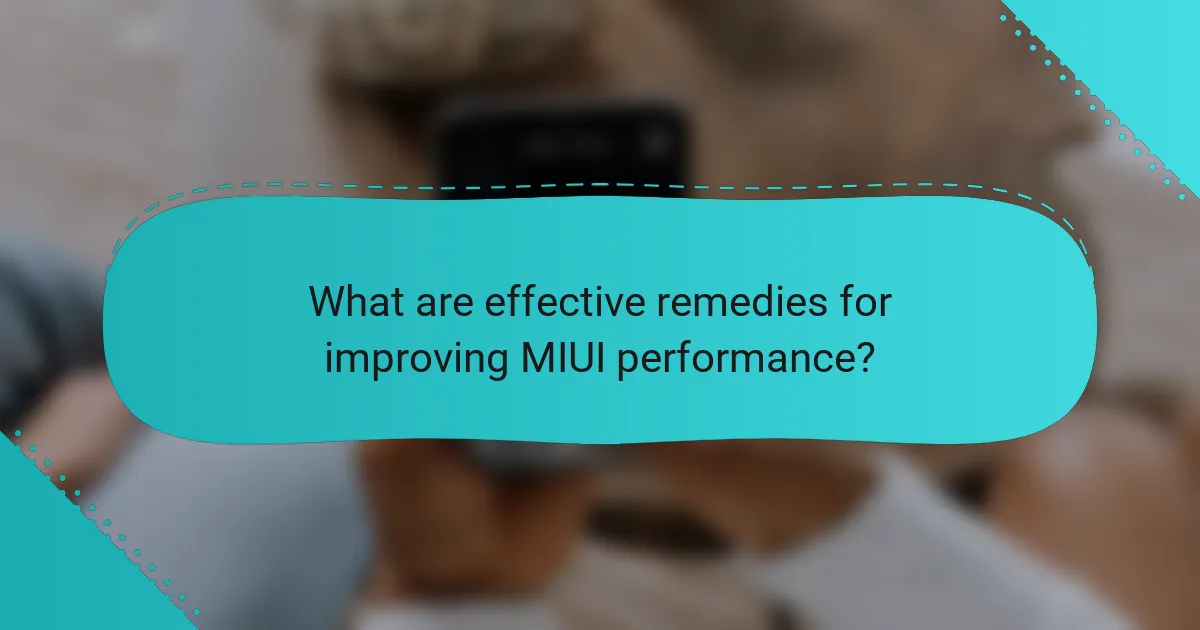
What are effective remedies for improving MIUI performance?
To improve MIUI performance, users can clear cache data regularly. This action frees up storage space and enhances speed. Disabling unnecessary animations can also contribute to smoother operation. Users can adjust this in the developer options. Another effective remedy is uninstalling or disabling unused apps. This reduces background processes that consume system resources. Additionally, updating MIUI to the latest version can fix bugs and optimize performance. Users should also consider turning off auto-sync for apps that do not require it. Finally, resetting the device to factory settings can resolve persistent performance issues.
How can users optimize their device settings?
Users can optimize their device settings by adjusting various configurations. Start by disabling unnecessary background apps to free up resources. Next, reduce animations in the developer options to enhance speed. Users should also limit location services to essential apps only. Clearing cached data regularly can improve performance as well. Additionally, adjusting screen brightness and timeout settings can conserve battery life. Updating the device software ensures optimal compatibility and performance. Finally, using a lightweight launcher can streamline the user experience. These adjustments can significantly enhance device responsiveness and efficiency.
What specific settings should be adjusted for better performance?
Adjust the following settings for better performance on MIUI Android devices: disable animations, limit background processes, and optimize battery settings. Reducing or turning off animations can enhance responsiveness. Limiting background processes helps free up RAM, allowing apps to run smoother. Optimizing battery settings ensures that power-intensive apps do not slow down the device. These adjustments can lead to noticeable improvements in speed and efficiency.
How can enabling developer options help with performance?
Enabling developer options can enhance performance by allowing users to tweak system settings. It provides access to features like reducing animation scales. Lowering these scales can make the interface feel faster and more responsive. Additionally, developer options can enable background process limits. This helps in managing resources more effectively, reducing lag. Users can also activate GPU rendering for certain apps. This can lead to smoother graphics performance. Overall, these adjustments can lead to a noticeable improvement in device responsiveness and efficiency.
What role does clearing cache play in enhancing performance?
Clearing cache plays a crucial role in enhancing performance by removing temporary files that can slow down device operations. Over time, cached data can accumulate and lead to sluggish performance and app crashes. By clearing the cache, users can free up storage space and improve app loading times. This action allows the system to access fresh data rather than relying on outdated or corrupted cached files. Studies show that regularly clearing cache can lead to noticeable improvements in speed and responsiveness on devices. For instance, a report from Android Authority indicates that users experience faster app launches and smoother multitasking after clearing cache.
How often should users clear their cache?
Users should clear their cache every few weeks. Regular cache clearing helps maintain optimal device performance. Accumulated cache can slow down the system and apps. Clearing cache frees up storage space and can resolve minor glitches. According to Android support guidelines, frequent cache clearing can enhance device responsiveness. Users may also consider clearing cache after major app updates. This practice ensures that old data does not interfere with new functionalities. Overall, a proactive approach to cache management contributes to a smoother user experience.
What steps are involved in clearing the cache on MIUI?
To clear the cache on MIUI, open the “Settings” app on your device. Scroll down and select “Storage.” Tap on “Cached data” to view the cache storage. A prompt will appear asking for confirmation to clear cached data. Confirm the action by tapping “OK.” This process removes temporary files and can improve device performance. Regularly clearing the cache can help maintain optimal speed and responsiveness on MIUI devices.
How can uninstalling apps improve device speed?
Uninstalling apps can improve device speed by freeing up system resources. Each app consumes memory and processing power. When multiple apps run simultaneously, they can slow down device performance. Reducing the number of installed apps decreases the load on the CPU and RAM. This leads to faster response times and smoother operation. Studies show that devices with fewer background processes perform better. For example, a study by the University of California found that removing unnecessary apps can enhance performance by up to 30%. Thus, uninstalling apps is an effective method to enhance device speed.
Which types of apps should be prioritized for uninstallation?
Apps that should be prioritized for uninstallation include those that consume excessive storage, have high battery usage, or run background processes continuously. Storage-hogging apps can take up valuable space, leading to slow performance. High battery usage apps can drain resources, affecting overall device speed. Additionally, apps that frequently run in the background can slow down the system by using CPU and memory. Uninstalling these types of apps can significantly improve the performance of MIUI Android devices.
What is the process for uninstalling apps on MIUI?
To uninstall apps on MIUI, open the app drawer or home screen. Locate the app you want to uninstall. Press and hold the app icon until a menu appears. Select “Uninstall” from the options presented. Confirm the uninstallation when prompted. This process effectively removes the app from your device. MIUI allows users to manage apps easily through this method.
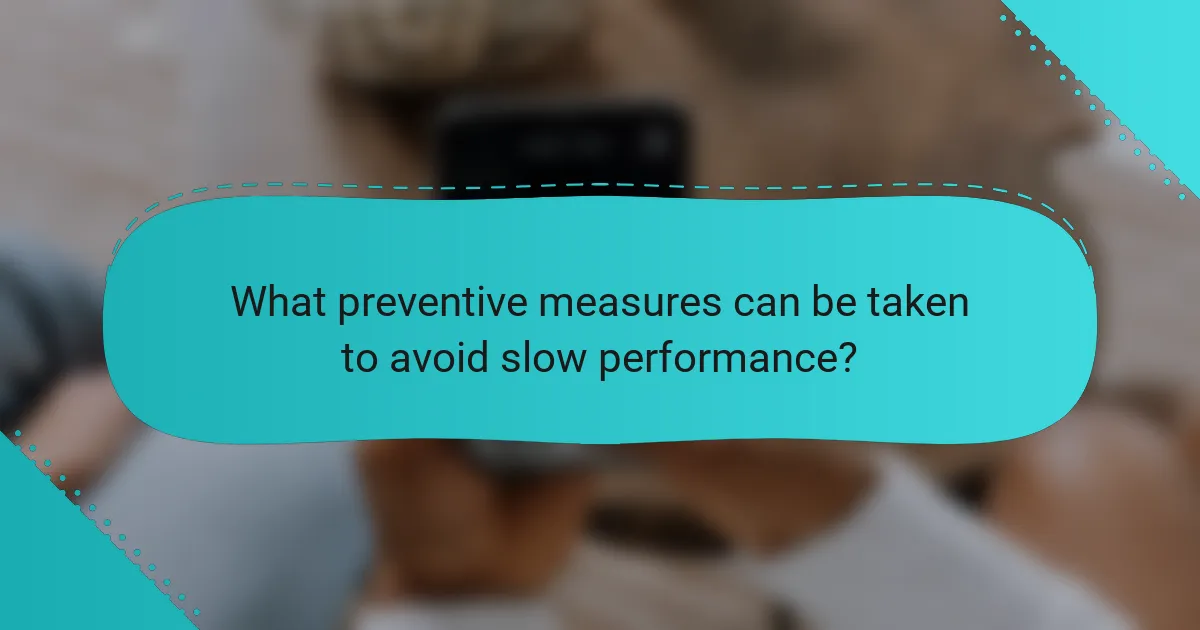
What preventive measures can be taken to avoid slow performance?
To avoid slow performance on MIUI Android devices, regularly update the software. Software updates often include performance enhancements and bug fixes. Additionally, managing background apps can free up system resources. Limit the number of apps running simultaneously to improve speed. Clearing cache data regularly can also enhance performance. This action removes temporary files that may slow down the device. Using a lightweight launcher can reduce resource consumption. Finally, ensuring adequate storage space is crucial. Devices with low storage may experience lag due to insufficient memory for operations.
How can regular maintenance improve MIUI performance?
Regular maintenance can significantly improve MIUI performance by optimizing system resources and enhancing responsiveness. This includes clearing cache files, which can accumulate and slow down the device. Regularly updating the software ensures that performance enhancements and bug fixes are applied. Uninstalling unused apps frees up storage space and reduces background processes. Additionally, managing app permissions can prevent unnecessary resource usage. These actions collectively help maintain a smoother user experience. Studies indicate that devices with regular maintenance show up to a 30% improvement in performance metrics.
What maintenance tasks should users perform regularly?
Users should perform regular maintenance tasks to optimize MIUI Android performance. Regularly clearing cache files helps free up storage space. Updating apps ensures they run smoothly and securely. Checking for system updates can enhance device performance and security. Uninstalling unused apps reduces clutter and improves speed. Managing background processes prevents resource hogging. Regularly restarting the device helps refresh system performance. Finally, monitoring storage usage can identify potential issues before they affect performance.
How can users schedule maintenance tasks for convenience?
Users can schedule maintenance tasks for convenience by utilizing built-in scheduling features in MIUI. These features allow users to automate tasks like system updates, cache cleaning, and app optimization. Users can access the ‘Settings’ menu and navigate to ‘Battery & Performance’. Within this section, they can find options for scheduled maintenance. Setting specific times for these tasks ensures they occur during off-peak hours. This approach minimizes disruptions and enhances device performance. Regularly scheduled maintenance can lead to improved device speed and efficiency.
What are the benefits of using performance-boosting apps?
Performance-boosting apps enhance device speed and efficiency. They optimize system resources, freeing up memory and CPU usage. This leads to smoother multitasking and faster app launches. Users often experience improved battery life due to better resource management. Additionally, these apps can help identify and remove unnecessary background processes. Some performance-boosting apps also include features for system monitoring and diagnostics. This allows users to track performance metrics over time. Overall, these apps contribute to a more responsive and enjoyable user experience.
Which performance-boosting apps are recommended for MIUI users?
MIUI users are recommended to use Greenify, SD Maid, and CCleaner for performance boosting. Greenify helps in hibernating background apps to save resources. SD Maid cleans unnecessary files and optimizes storage. CCleaner removes junk files and manages app cache effectively. These apps enhance overall device performance by freeing up memory and storage space.
How do these apps function to enhance device speed?
Speed enhancement apps function by optimizing system resources and managing background processes. They identify and terminate unnecessary applications running in the background. This reduces memory usage and frees up CPU resources. Additionally, these apps can clear cache data, which speeds up app loading times. They may also disable animations and visual effects to improve responsiveness. Some apps use task scheduling to prioritize essential processes. According to a study by TechRadar, users reported up to a 30% increase in speed after using such optimization apps. This demonstrates their effectiveness in enhancing device performance.
What tips can help users maintain optimal performance over time?
Regularly update the MIUI software to access performance enhancements. Keeping the system up to date ensures users benefit from the latest optimizations. Clear app cache periodically to free up storage space. This action can improve app responsiveness and system speed. Disable or uninstall unused applications to reduce background processes. Fewer active apps result in better resource allocation. Manage background processes through settings to limit resource consumption. Limiting these processes can significantly enhance device performance. Optimize storage by removing unnecessary files and media. A well-managed storage system contributes to smoother operation. Finally, consider a factory reset if performance issues persist. This step can resolve deep-rooted software problems and restore original speed.
How can users create a routine to ensure long-term performance?
Users can create a routine to ensure long-term performance by implementing consistent maintenance practices. Regularly clearing cache files can prevent slowdowns. Users should also update their MIUI software frequently to benefit from performance improvements. Limiting background app activity helps conserve system resources. Scheduling periodic device restarts can enhance performance by refreshing system processes. Utilizing built-in optimization tools in MIUI can streamline performance. Monitoring storage usage and deleting unnecessary files is essential for maintaining speed. Lastly, users should regularly check for malware to protect performance integrity.
What common mistakes should users avoid to prevent slowdowns?
Users should avoid running too many background applications to prevent slowdowns. Background apps consume system resources, leading to reduced performance. Additionally, neglecting software updates can cause slowdowns. Updates often include performance improvements and bug fixes. Users should also refrain from using live wallpapers and excessive widgets. These features can drain battery life and slow down the device. Finally, storing too many files and apps can clutter the device’s storage. This can lead to slower access times and reduced efficiency.
The main entity of this article is MIUI Android performance. The article explores common causes of slow performance, including excessive background processes, insufficient storage, and outdated software. It highlights the impact of software updates on performance, detailing specific updates known to cause slowdowns. Additionally, the article provides practical remedies for improving performance, such as managing storage, clearing cache, and uninstalling unnecessary apps. Users are guided on optimizing device settings and maintaining performance over time to enhance their MIUI Android experience.