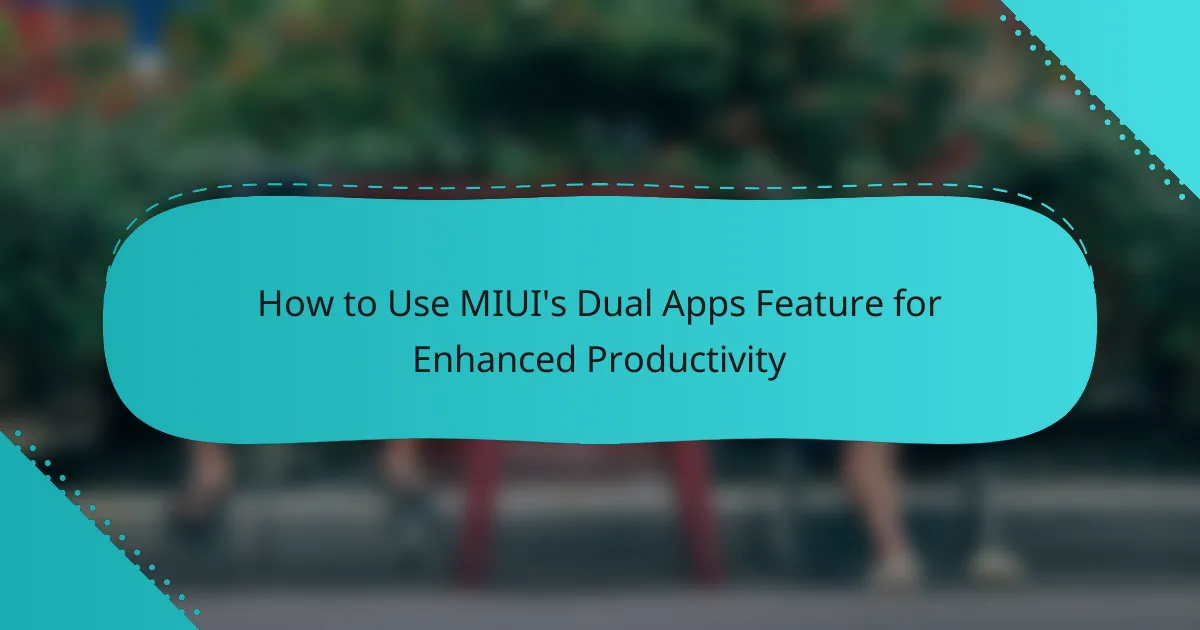What is MIUI’s Dual Apps Feature?
MIUI’s Dual Apps feature allows users to create a second instance of an app on their device. This feature is useful for managing multiple accounts simultaneously. Users can run two separate instances of apps like messaging or social media. Each instance operates independently, maintaining separate data and settings. This functionality enhances productivity by allowing users to manage personal and work accounts without switching devices. MIUI’s Dual Apps is accessible in the settings menu, under the “Apps” section. Users can easily toggle the feature on or off for specific applications.
How does MIUI’s Dual Apps Feature work?
MIUI’s Dual Apps feature allows users to create two separate instances of the same application. This enables users to manage multiple accounts simultaneously. For example, users can run two WhatsApp accounts on the same device. To activate this feature, users navigate to Settings, select Dual Apps, and choose the desired app. Once enabled, the app appears with a distinct icon, indicating it is a duplicate. Each instance operates independently, maintaining separate settings and data. This feature enhances productivity by allowing seamless switching between accounts without logging out. MIUI’s Dual Apps is available on various Xiaomi devices running MIUI 8 or later.
What are the key components of the Dual Apps Feature?
The key components of the Dual Apps feature include app cloning, independent notifications, and separate data storage. App cloning allows users to create a duplicate of an application. This enables the use of two accounts simultaneously. Independent notifications ensure that alerts for both accounts are managed separately. Separate data storage maintains distinct user data for each app instance. These components enhance productivity by allowing seamless access to multiple accounts.
How does the Dual Apps Feature enhance user experience?
The Dual Apps Feature enhances user experience by allowing users to run two instances of the same application simultaneously. This functionality enables users to separate personal and professional accounts within the same app. For example, users can manage two WhatsApp accounts without logging in and out. It increases convenience by eliminating the need for multiple devices. Users can easily switch between accounts, improving multitasking efficiency. The feature supports various apps, including social media and messaging platforms. This versatility caters to diverse user needs, enhancing overall satisfaction. The Dual Apps Feature ultimately streamlines daily tasks and improves productivity for users.
What are the main benefits of using MIUI’s Dual Apps Feature?
MIUI’s Dual Apps feature allows users to run two instances of the same application simultaneously. This capability enhances productivity by enabling users to manage personal and work accounts separately. It offers the convenience of switching between accounts without logging in and out repeatedly. Users can receive notifications from both instances, ensuring they stay updated. The feature supports various apps, including messaging and social media platforms. This flexibility caters to diverse user needs, promoting efficient multitasking. Additionally, it maintains privacy by isolating data between accounts. Overall, MIUI’s Dual Apps feature streamlines app usage and improves user experience.
How can Dual Apps improve productivity?
Dual Apps can improve productivity by allowing users to run two instances of the same application simultaneously. This feature enables users to manage personal and professional accounts on the same device without logging in and out. For example, users can keep their work email and personal email open at the same time. This reduces the time spent switching between accounts. Studies show that multitasking can enhance efficiency when managed properly. Dual Apps facilitate this by streamlining access to essential tools. Users benefit from increased organization and reduced distractions. Overall, this feature supports a more efficient workflow.
What specific tasks can be managed with Dual Apps?
Dual Apps allows users to manage multiple accounts for the same application. This feature is particularly useful for social media platforms. Users can log into two different accounts simultaneously. It also supports messaging apps, enabling separate personal and work conversations. Users can manage different profiles in gaming applications. This allows for distinct progress tracking and achievements. Additionally, email apps can be used for both personal and professional correspondence. Dual Apps enhances productivity by keeping work and personal tasks organized.
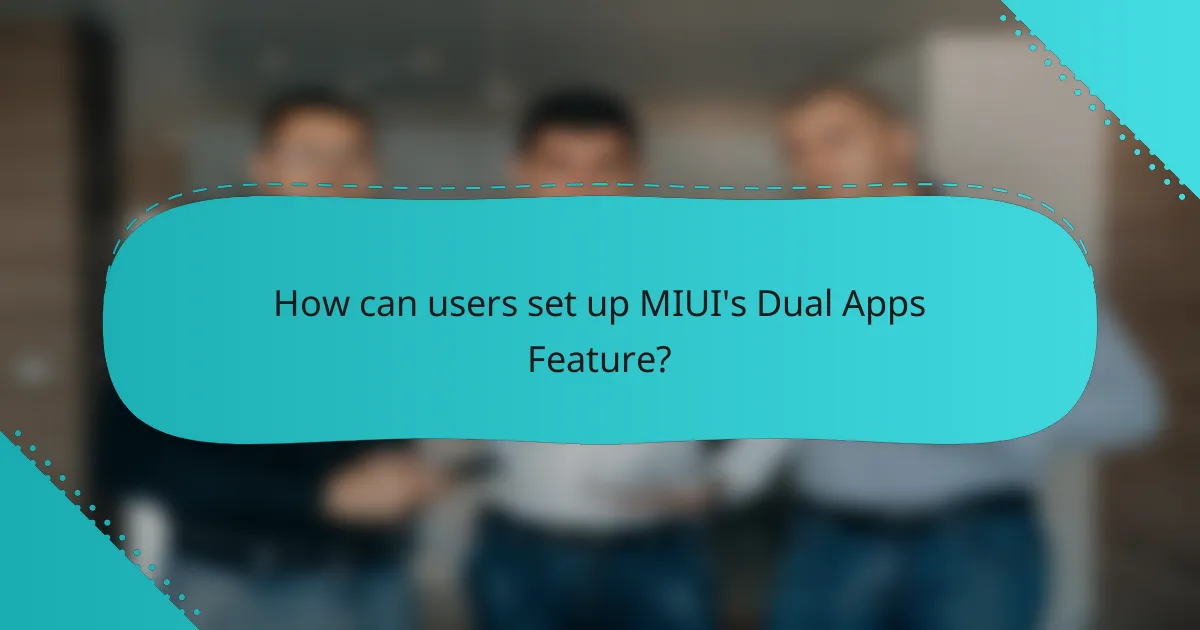
How can users set up MIUI’s Dual Apps Feature?
To set up MIUI’s Dual Apps feature, users need to open the Settings app on their device. Next, they should scroll down and select the “Apps” option. Within the Apps menu, users will find the “Dual Apps” option. Tapping on “Dual Apps” will display a list of supported applications. Users can choose the apps they want to duplicate by toggling the switch next to each app. Once selected, MIUI will create a second instance of the chosen apps. This allows users to log in with different accounts simultaneously. The feature enhances productivity by enabling the use of multiple accounts without switching between them.
What are the steps to activate Dual Apps on MIUI?
To activate Dual Apps on MIUI, go to the Settings app. Scroll down and select the “Apps” option. Tap on “Dual Apps.” You will see a list of apps that support Dual Apps. Choose the app you want to duplicate. Toggle the switch to enable Dual Apps for that specific application. A second instance of the app will be created on your device. You can now use both instances independently. This feature allows for enhanced productivity by managing separate accounts for apps like social media or messaging.
How do users select which apps to duplicate?
Users select which apps to duplicate based on their need for multiple accounts or profiles. This often includes social media, messaging, or gaming apps. Users may prioritize apps they frequently use for work and personal purposes. The decision can also depend on the app’s compatibility with MIUI’s Dual Apps feature. Users often look for apps that support seamless switching between accounts. Additionally, they may consider the importance of privacy and security for each app. Some users may duplicate apps for testing purposes or to manage different user profiles effectively. Ultimately, the selection process is influenced by personal usage patterns and specific needs.
What settings need to be adjusted for optimal use?
To achieve optimal use of MIUI’s Dual Apps feature, several settings should be adjusted. First, enable Dual Apps for the desired applications in the settings menu. This allows you to create a separate instance of the app. Next, adjust notification settings to ensure you receive alerts from both app instances. Additionally, customize data management settings to control how each app instance uses mobile data. Finally, check permissions for each app instance to ensure they function properly. These adjustments enhance productivity by allowing seamless use of multiple accounts.
What common issues might arise during setup?
Common issues during setup of MIUI’s Dual Apps feature include compatibility problems and app conflicts. Some apps may not support dual instances, leading to errors. Users might also face storage limitations if insufficient space is available. Additionally, notifications may not sync properly between instances. Configuration settings may reset unexpectedly during setup. Lastly, users may experience performance slowdowns on older devices when running dual apps.
How can users troubleshoot activation problems?
Users can troubleshoot activation problems by checking their internet connection. A stable connection is crucial for activation processes. Users should also ensure that their device’s date and time settings are correct. Incorrect settings can lead to activation errors. Restarting the device can resolve temporary glitches that may hinder activation. Users should also verify that they are using the correct account credentials. Incorrect login information can prevent successful activation. If problems persist, users can try resetting the app settings to default. This action can clear any configuration issues affecting activation. Finally, consulting the official MIUI support page can provide additional guidance and solutions.
What should users do if an app doesn’t work in Dual Apps?
Users should troubleshoot the app if it doesn’t work in Dual Apps. First, they can check if the app is supported by the Dual Apps feature. Next, users should ensure that both instances of the app are updated to the latest version. Restarting the device can also resolve temporary issues. Users may need to clear the app cache for both instances. If problems persist, reinstalling the app might be necessary. Lastly, checking device settings to ensure Dual Apps permissions are correctly configured can help. These steps can improve app functionality in Dual Apps.
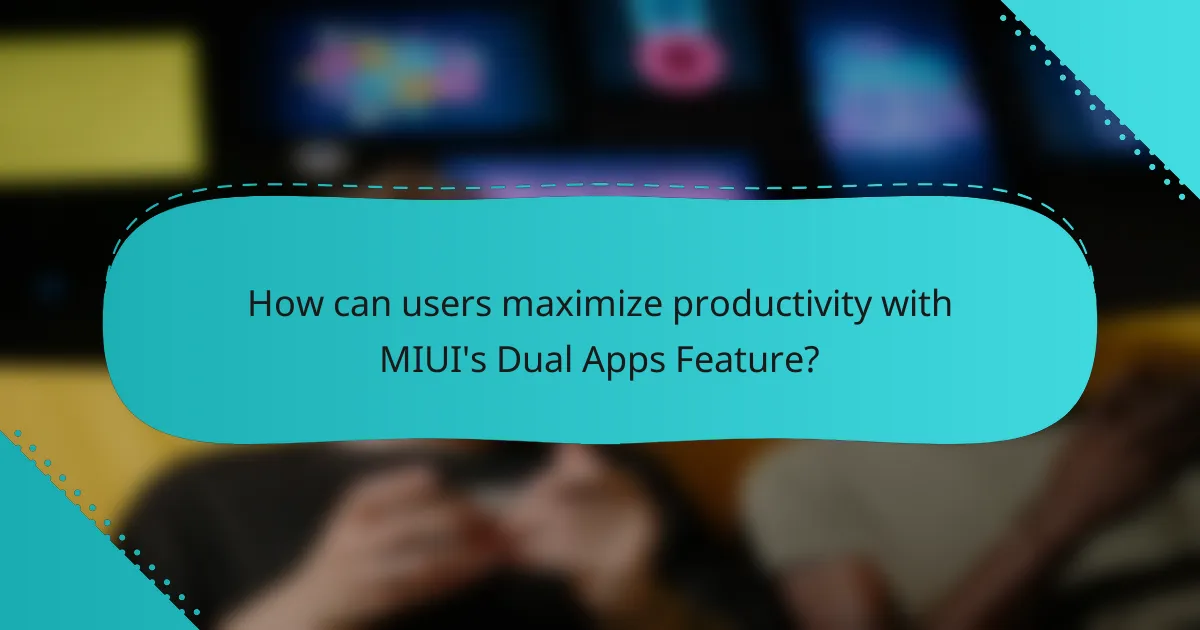
How can users maximize productivity with MIUI’s Dual Apps Feature?
Users can maximize productivity with MIUI’s Dual Apps feature by utilizing separate instances of applications for different tasks. This allows users to manage personal and work accounts simultaneously. For instance, users can run two WhatsApp accounts, one for work and one for personal use. This separation reduces the need to switch accounts frequently. Additionally, users can customize notifications for each app instance. This ensures that important messages are not missed. The feature also allows for efficient multitasking, as users can access two apps side by side. By leveraging this capability, users can streamline their workflow and enhance overall productivity.
What are the best practices for using Dual Apps effectively?
To use Dual Apps effectively, start by identifying the apps you want to duplicate. This allows you to manage multiple accounts seamlessly. Next, ensure that both instances of the app are updated to the latest version. This prevents compatibility issues. Organize your apps on the home screen for easy access. This enhances productivity by reducing time spent searching. Utilize notifications to stay informed about updates from both accounts. This keeps you engaged without missing important messages. Lastly, regularly review app settings to optimize performance. This helps in maintaining smooth functionality across both app instances.
How can users organize their apps for better workflow?
Users can organize their apps for better workflow by categorizing them based on usage. Grouping apps into folders, such as ‘Work’, ‘Social’, and ‘Utilities’, enhances accessibility. Prioritizing frequently used apps on the home screen reduces time spent searching. Utilizing the MIUI’s Dual Apps feature allows users to separate personal and work applications. This separation minimizes distractions and streamlines focus. Research shows that organized digital spaces improve productivity by 20%. Therefore, effective app organization directly contributes to enhanced workflow efficiency.
What tips can enhance multitasking with Dual Apps?
To enhance multitasking with Dual Apps, utilize app shortcuts for quick access. This allows for faster switching between instances. Organize apps in folders to minimize clutter on the home screen. Use split-screen mode to view two apps simultaneously for better efficiency. Customize notifications for each app instance to avoid confusion. Regularly update the apps to ensure optimal performance and compatibility. Adjust settings for each app instance to tailor functionality to specific needs. Lastly, practice using both instances to become more proficient over time. These strategies improve productivity when using Dual Apps.
What are the potential drawbacks of using Dual Apps?
Potential drawbacks of using Dual Apps include increased resource consumption and potential security risks. Dual Apps can consume more battery and RAM due to running multiple instances of applications simultaneously. This may lead to slower device performance. Additionally, managing notifications from two instances can become cumbersome. There is also a risk of data overlap between the two app instances, which may confuse users. Some applications may not function properly in dual mode, leading to compatibility issues. Finally, privacy concerns arise if sensitive information is shared across both app instances.
How can users mitigate any negative impacts on device performance?
Users can mitigate negative impacts on device performance by optimizing resource usage. Closing unused applications can free up memory. Regularly clearing cache can improve speed and responsiveness. Updating software ensures optimal performance and security. Limiting background processes reduces strain on the CPU. Monitoring battery usage helps identify power-hungry apps. Reducing visual effects can enhance overall device responsiveness. These practices lead to a smoother user experience and extend device longevity.
What should users consider before using Dual Apps for work-related tasks?
Users should consider security and privacy before using Dual Apps for work-related tasks. Dual Apps create a separate instance of an application, which may lead to data exposure. Users must ensure that sensitive work information remains protected. Compatibility with company policies is also crucial. Some organizations restrict the use of dual applications for compliance reasons. Additionally, users should assess the performance impact on their device. Running multiple instances can slow down overall functionality. Lastly, users must be aware of potential synchronization issues. Data updates may not reflect across both app instances immediately.
What practical tips can help users get the most out of MIUI’s Dual Apps Feature?
To get the most out of MIUI’s Dual Apps feature, users should first enable the feature in settings. Navigate to Settings, then Apps, and select Dual Apps. Users can choose which apps to clone for dual usage. This allows users to maintain separate accounts for social media or messaging apps. Users should ensure both apps are updated for optimal performance. They can customize notifications for each app to avoid confusion. Users can also set different icons for cloned apps for easy identification. Utilizing the feature can enhance productivity by managing work and personal accounts seamlessly. This functionality is particularly useful for users who juggle multiple roles.
MIUI’s Dual Apps feature enables users to create a second instance of applications on their devices, facilitating the management of multiple accounts simultaneously. This functionality is particularly beneficial for users who wish to separate personal and work profiles within the same app, such as messaging or social media platforms. The article outlines how to activate and optimize the Dual Apps feature, including key components, potential benefits, and best practices for enhancing productivity. It also addresses common issues and troubleshooting tips to ensure a seamless user experience while utilizing this feature on Xiaomi devices.