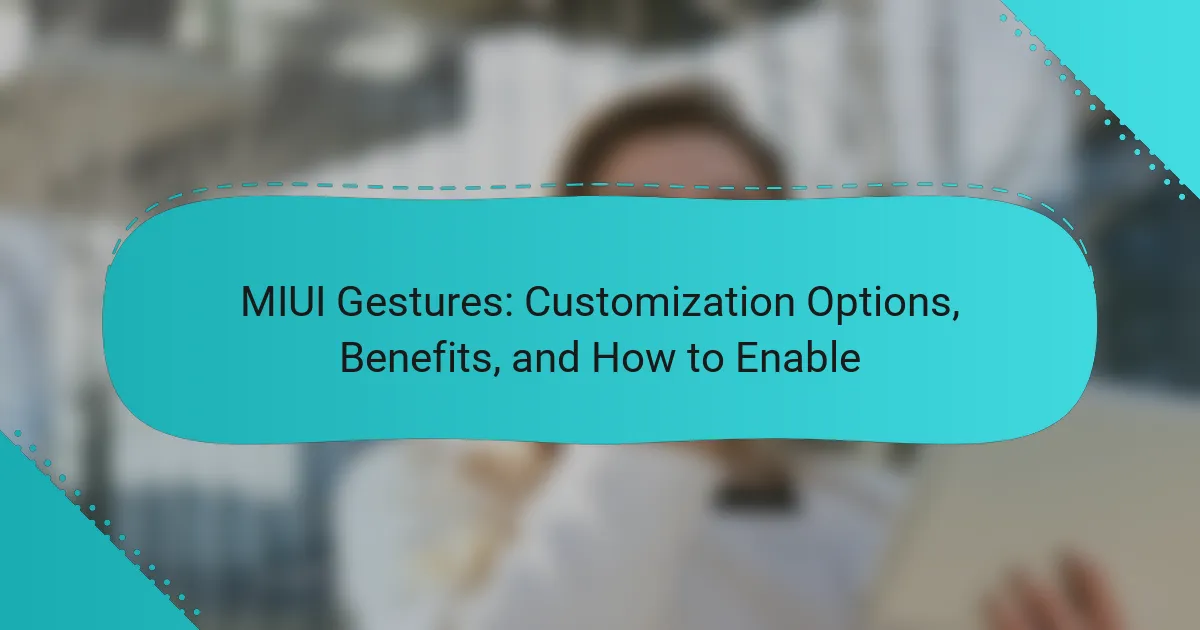What are MIUI Gestures?
MIUI Gestures are touch-based navigation controls designed for Xiaomi devices. They allow users to perform actions by swiping or tapping on the screen. These gestures replace traditional buttons for a more streamlined experience. Common gestures include swiping up to access the home screen and swiping from the sides to go back. MIUI Gestures enhance user interaction by offering quick access to functions. They are customizable, allowing users to modify gestures according to their preferences. This feature improves efficiency and usability on MIUI-based devices.
How do MIUI Gestures enhance user experience?
MIUI Gestures enhance user experience by providing intuitive navigation options. Users can perform actions like switching apps and returning to the home screen with simple swipes. This minimizes reliance on physical buttons, resulting in a cleaner interface. Gestures allow for quicker access to frequently used features, improving efficiency.
For instance, a swipe up from the bottom accesses the app drawer instantly. The gestures can be customized, enabling users to tailor their experience. Studies indicate that gesture-based navigation can reduce the time spent on tasks by up to 20%. Overall, MIUI Gestures streamline interactions and make device usage more fluid.
What are the primary functions of MIUI Gestures?
MIUI Gestures primarily function to enhance navigation and improve user experience on Xiaomi devices. They allow users to perform actions like switching apps, returning to the home screen, and accessing recent apps using simple finger movements. For instance, a swipe up from the bottom opens the home screen, while a swipe from the sides can navigate back or access recent apps. MIUI Gestures also support customizable actions, enabling users to assign specific gestures to various functions. This feature streamlines multitasking and makes device interaction more intuitive. Overall, MIUI Gestures simplify navigation, making it faster and more efficient for users.
How do MIUI Gestures compare to traditional navigation methods?
MIUI Gestures offer a more fluid and intuitive navigation experience compared to traditional navigation methods. Traditional navigation typically relies on buttons or a navigation bar, which can occupy screen space. In contrast, MIUI Gestures utilize swipe motions, allowing for a full-screen experience. This approach enhances usability by enabling quicker access to apps and features. Studies show that gesture-based navigation can reduce the time spent on tasks by approximately 20%. Additionally, MIUI Gestures can be customized, catering to individual user preferences, unlike fixed traditional methods. Overall, MIUI Gestures provide a modern alternative that maximizes screen real estate and improves efficiency.
What customization options are available for MIUI Gestures?
MIUI Gestures offer several customization options. Users can modify gesture sensitivity to suit their preferences. They can also assign specific actions to different gestures. Common gestures include swiping up, down, and sideways. Users can choose between single or double-finger gestures. Additionally, the option to enable or disable certain gestures is available. This flexibility allows users to tailor their experience. Customization enhances usability and efficiency in navigating the interface.
How can users modify gesture sensitivity and responsiveness?
Users can modify gesture sensitivity and responsiveness through the settings menu on MIUI devices. They can navigate to the “Settings” app and select “Additional settings.” Within this menu, users should find the “Gesture shortcuts” option. Here, they can adjust sensitivity settings by selecting different levels of responsiveness for various gestures. Users may also enable or disable specific gestures based on their preferences. This customization allows for a more tailored user experience, enhancing usability according to individual needs.
What specific gestures can be customized in MIUI?
MIUI allows customization of various gestures. Users can modify gestures such as double-tap to wake, swipe up to open the app drawer, and three-finger screenshot. Additionally, users can set gestures for launching apps or accessing shortcuts. These options enhance user experience by providing quick access to functions. The customization is available in the settings under the “Additional settings” menu. This flexibility caters to individual preferences and improves efficiency in device usage.
What benefits do MIUI Gestures provide?
MIUI Gestures provide enhanced navigation efficiency and a more immersive user experience. They allow users to perform actions like switching apps or returning to the home screen with simple swipes. This eliminates the need for on-screen buttons, maximizing display space. Users can customize gestures to fit their preferences, increasing personalization. Gestures also speed up multitasking, enabling quicker transitions between tasks. The intuitive design reduces the learning curve for new users. Overall, MIUI Gestures contribute to a smoother and more streamlined interaction with the device.
How do MIUI Gestures improve efficiency for users?
MIUI Gestures improve efficiency for users by allowing quick navigation without relying on traditional buttons. Users can perform actions like switching apps or returning to the home screen with simple swipes. This reduces the time spent on navigating menus and enhances multitasking capabilities. Gestures streamline interactions, making it easier to access frequently used features. For instance, a swipe from the bottom opens the app drawer instantly. Studies show that gesture-based navigation can increase user speed by up to 20%. Overall, MIUI Gestures facilitate a smoother and more intuitive user experience.
What impact do MIUI Gestures have on device accessibility?
MIUI Gestures improve device accessibility by providing an alternative navigation method. Users can perform actions through simple gestures instead of traditional buttons. This feature benefits those with mobility impairments. It allows for easier and more intuitive interaction with the device. Studies show that gesture-based navigation can enhance usability for individuals with disabilities. MIUI’s implementation of gestures aligns with universal design principles, promoting inclusivity. Thus, MIUI Gestures significantly enhance accessibility for a wider range of users.
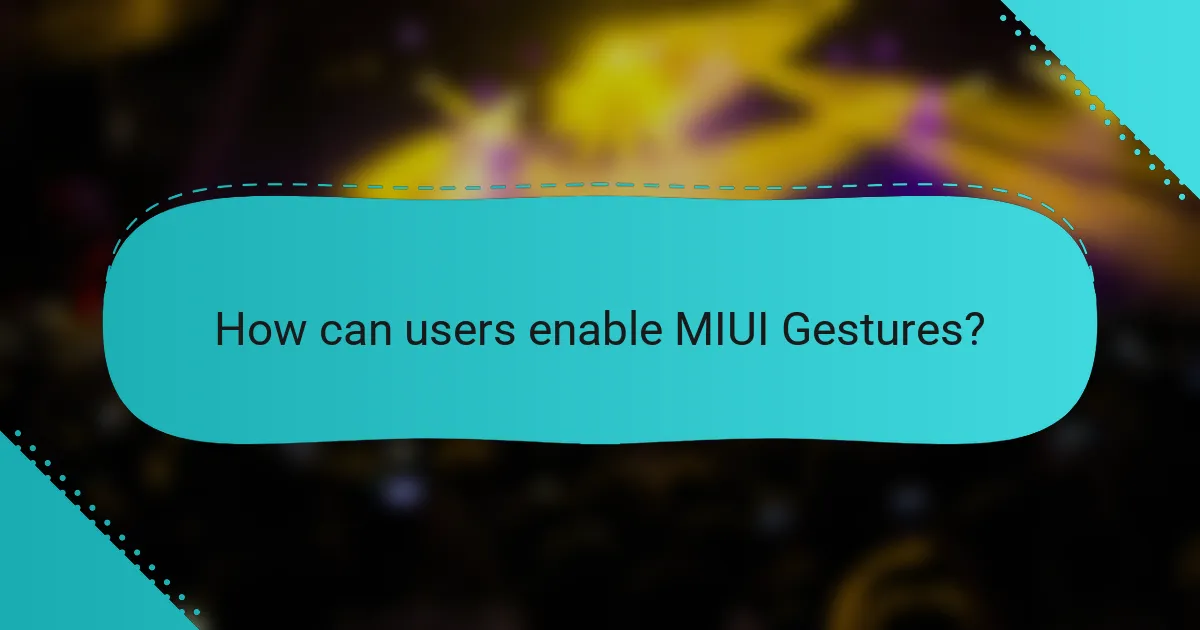
How can users enable MIUI Gestures?
Users can enable MIUI Gestures by navigating to the device settings. Open the “Settings” app on your MIUI device. Scroll down and select “Additional settings.” Then, tap on “Full-screen gestures.” Choose the “Full-screen gestures” option to activate it. Users can also customize the gesture settings according to their preferences. This feature allows for a more streamlined navigation experience on MIUI devices.
What are the steps to activate MIUI Gestures on a device?
To activate MIUI Gestures on a device, open the Settings app. Scroll down and select the “Additional settings” option. Tap on “Full-screen display.” Choose “Full-screen gestures” to enable the feature. You may also see options to customize gestures. Follow the on-screen instructions to complete the setup. MIUI Gestures allow for a more immersive experience by utilizing swipe actions. This feature is supported on various MIUI versions and devices.
Where can users find the MIUI Gestures settings?
Users can find the MIUI Gestures settings in the device’s Settings app. To access it, open the Settings app on your MIUI device. Scroll down and select “Additional settings.” Then, tap on “Full screen gestures” or “Gesture shortcuts.” This section allows users to customize their gesture settings.
What permissions are required to use MIUI Gestures?
To use MIUI Gestures, the primary permission required is access to system settings. This allows the gestures to function properly within the user interface. Additionally, the feature may require permissions related to accessibility services. These permissions enable the gestures to interact with various apps and system functions effectively. Users must grant these permissions for optimal performance of MIUI Gestures.
Are there any troubleshooting tips for MIUI Gestures?
To troubleshoot MIUI Gestures, first ensure that the gesture feature is enabled in the settings. Navigate to Settings > Additional settings > Full-screen gestures and confirm that it is turned on. If gestures are unresponsive, restart the device to refresh the system. Check for any software updates under Settings > About phone > System updates, as updates can fix bugs. If issues persist, reset the app preferences by going to Settings > Apps > Manage apps, tapping the three dots, and selecting Reset app preferences. Lastly, consider clearing the cache of the system UI by going to Settings > Apps > Manage apps, finding System UI, and selecting Clear cache.
What common issues might users encounter with MIUI Gestures?
Users might encounter issues with MIUI Gestures such as gesture recognition failures. This can occur when the device misinterprets user swipes or taps. Inconsistent performance may lead to frustration during navigation. Users may also experience delays in gesture response time. This can affect the overall fluidity of the user experience. Another common issue is accidental gesture activation. This happens when gestures are triggered unintentionally, disrupting tasks. Additionally, some users report compatibility problems with certain apps. This can limit the effectiveness of gestures in specific contexts. Lastly, users might find difficulty in customizing gesture settings to their preferences. This can hinder the personalization of the gesture experience.
How can users resolve problems with gesture recognition?
Users can resolve problems with gesture recognition by recalibrating the gesture settings. Access the settings menu and navigate to the gesture recognition section. Ensure that all gesture options are enabled correctly. Restarting the device can also help reset any temporary glitches. Updating the device software may fix bugs affecting gesture recognition. Checking for obstructions on the camera or sensors is important, as they can interfere with detection. Users should also ensure their hands are clean and dry for optimal performance. If problems persist, resetting gesture settings to default may resolve the issue.
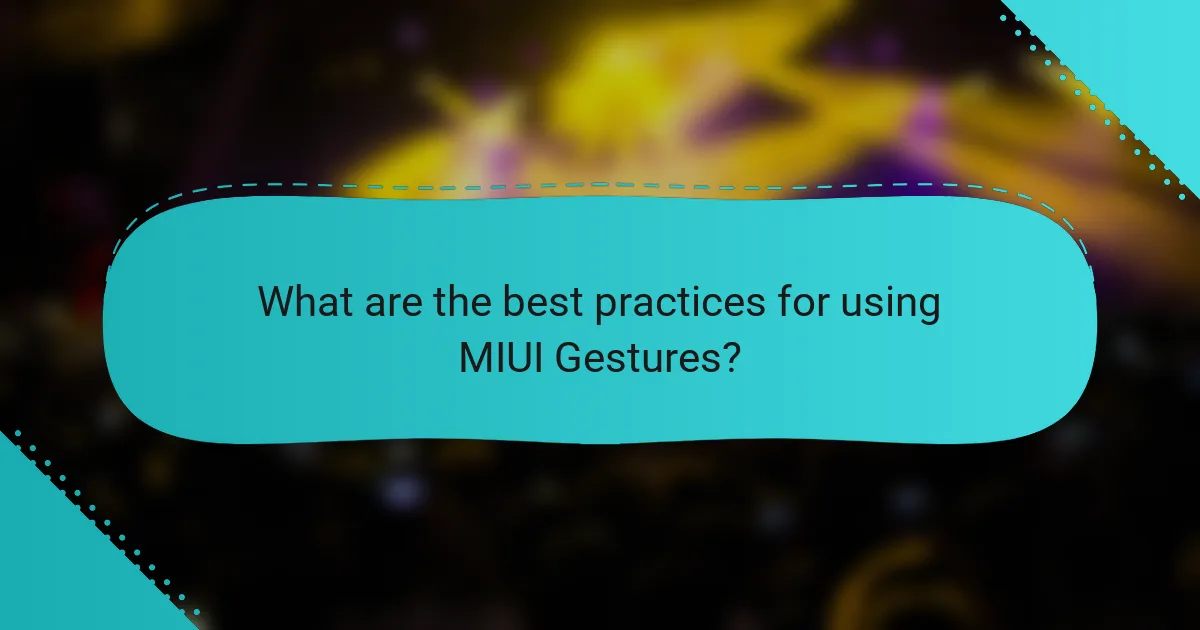
What are the best practices for using MIUI Gestures?
The best practices for using MIUI Gestures include familiarizing yourself with available gestures and customizing them to suit your preferences. Start by accessing the settings menu and navigating to the “Full-Screen Display” section. Here, you can enable gestures and view the list of supported actions. Practice performing gestures to enhance muscle memory, ensuring smoother navigation. Adjust sensitivity settings if available, to improve responsiveness. Regularly update your MIUI version for optimal gesture performance and access to new features. Utilize gestures to multitask efficiently, such as switching apps quickly or returning to the home screen.
How can users maximize the effectiveness of MIUI Gestures?
Users can maximize the effectiveness of MIUI Gestures by customizing their settings. They should access the settings menu and enable gestures under the ‘Full-Screen Display’ option. Users can choose from various gesture types, such as swipe up for home and swipe down for notifications. Practicing these gestures regularly can improve muscle memory and speed. Additionally, users can disable unnecessary gestures to reduce confusion. Keeping the software updated ensures optimal gesture performance. MIUI’s gesture guide provides visual aids for better understanding. Engaging with community forums can offer tips and tricks from other users.
What tips can help users remember gesture commands?
To help users remember gesture commands, practice is essential. Regular use of gestures reinforces memory retention. Visual cues can also aid in recalling specific gestures. Associating gestures with familiar actions enhances recognition. Creating a mnemonic device or story related to each gesture can improve recall. Using the gestures consistently in daily tasks solidifies their memory. Additionally, reviewing gesture commands periodically can help refresh knowledge. Engaging in community forums or tutorials can provide further reinforcement and tips.
How can users integrate MIUI Gestures into their daily routines?
Users can integrate MIUI Gestures into their daily routines by customizing their device settings for quick access. MIUI Gestures allow users to perform actions like opening apps or navigating the interface using specific swipes or taps. To set this up, users should go to the Settings app, select “Additional settings,” and then tap on “Full-screen gestures.”
From there, users can enable gestures like swipe up from the bottom to go home or swipe from the sides to go back. Practicing these gestures regularly helps users build muscle memory. Additionally, users can assign specific gestures to open frequently used apps, enhancing efficiency.
Research shows that gesture-based navigation can improve user experience by reducing reliance on buttons (source: “The Impact of Gesture-Based Navigation on User Experience,” Journal of Usability Studies, 2020). By incorporating MIUI Gestures, users can streamline their interactions with their devices.
MIUI Gestures are touch-based navigation controls designed for Xiaomi devices, allowing users to perform actions through swiping and tapping instead of traditional buttons. This article covers the customization options available for MIUI Gestures, their benefits in enhancing user experience and efficiency, and detailed steps on how to enable them on devices. It also addresses common issues users may encounter and provides best practices for maximizing the effectiveness of MIUI Gestures in daily routines. Overall, the article aims to inform users about the advantages and functionalities of MIUI Gestures for a more streamlined interaction with their devices.