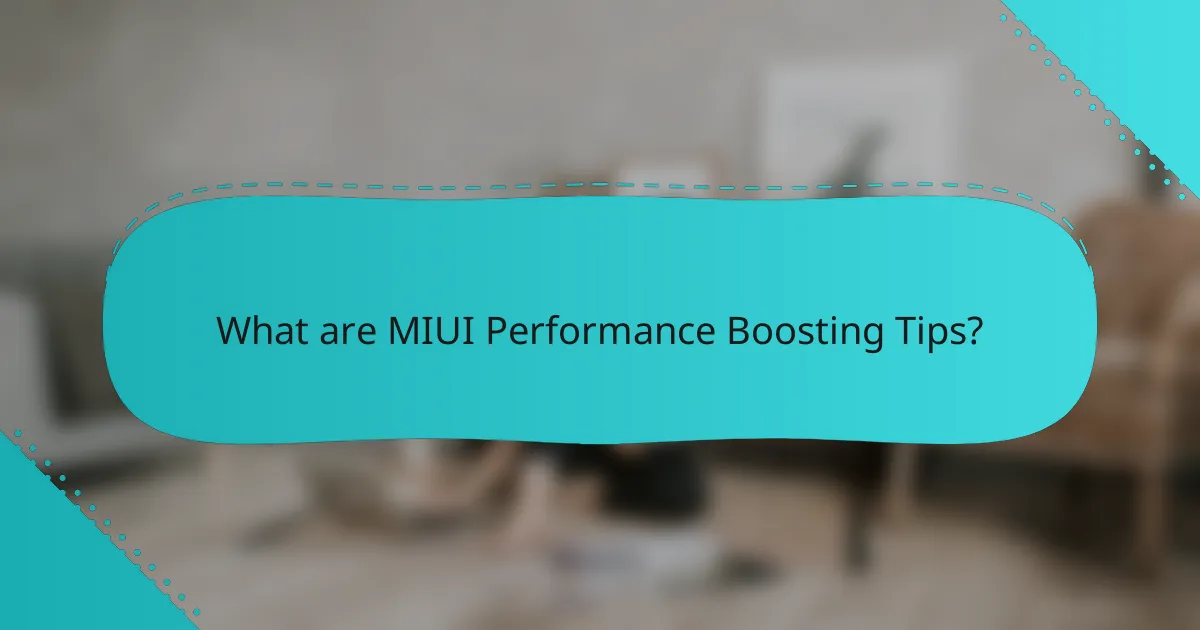
What are MIUI Performance Boosting Tips?
MIUI performance boosting tips include disabling animations, optimizing battery settings, and clearing cache. Disabling animations can make the interface feel more responsive. Optimizing battery settings helps prioritize performance over power saving. Clearing cache regularly can free up storage and improve app loading times. Additionally, using the Game Turbo feature can enhance gaming performance. These adjustments lead to a smoother user experience on MIUI devices.
How can MIUI enhance device performance?
MIUI can enhance device performance through various optimization features. It includes a built-in system optimizer that clears cache and unnecessary files. This process frees up storage space and improves speed. MIUI also offers Game Turbo mode, which prioritizes resources for gaming applications. This mode reduces background activity, allowing for smoother gameplay. Additionally, MIUI supports app freezing, which prevents unused apps from consuming system resources. The MIUI battery saver extends device longevity by managing power-hungry applications. These features collectively contribute to a more efficient and responsive user experience.
What are the key features of MIUI that contribute to performance?
MIUI includes several key features that enhance performance. One significant feature is the system optimization tools. These tools manage background processes effectively, ensuring that resources are allocated efficiently. Another feature is the Game Turbo mode. This mode prioritizes system resources for gaming, providing smoother gameplay. MIUI also offers memory management enhancements. These enhancements free up RAM for better multitasking capabilities. Additionally, MIUI incorporates app freezing technology. This technology prevents unused apps from consuming resources. Lastly, MIUI supports regular updates that improve performance and fix bugs. These updates ensure that the system runs smoothly over time.
How does MIUI optimize system resources?
MIUI optimizes system resources through various techniques. It employs memory management to allocate RAM efficiently. Background apps are limited to reduce resource consumption. MIUI also uses app freezing to prevent inactive applications from using CPU power. The system prioritizes essential tasks, ensuring smoother performance. Additionally, MIUI includes features like Game Turbo for enhanced gaming experiences. These optimizations lead to improved battery life and responsive user interfaces. Overall, MIUI’s resource management strategies contribute to a more efficient system.
Why is a smoother experience important for users?
A smoother experience is important for users because it enhances usability and satisfaction. Users prefer interfaces that respond quickly and efficiently. A seamless experience reduces frustration and increases engagement. Studies show that 70% of users abandon a website if it takes more than three seconds to load. Additionally, smoother interactions lead to higher retention rates. When users encounter delays, they are less likely to return. Therefore, optimizing performance is crucial for maintaining user loyalty.
How does device performance affect user satisfaction?
Device performance significantly impacts user satisfaction. High-performing devices provide faster response times and smoother multitasking. Users experience less lag and quicker app launches on efficient devices. According to research by the Nielsen Norman Group, performance issues can lead to frustration and decreased user engagement. A study found that 70% of users abandon apps due to poor performance. Therefore, enhancing device performance directly correlates with improved user satisfaction.
What are the common issues faced by MIUI users that affect performance?
Common issues faced by MIUI users that affect performance include excessive background processes, app bloat, and system updates. Excessive background processes can consume RAM and CPU resources, leading to slower device performance. App bloat occurs when too many applications are pre-installed or downloaded, taking up storage and system resources. System updates may introduce bugs or compatibility issues that can hinder performance. Additionally, users often experience battery drain due to inefficient power management settings. These factors collectively contribute to a suboptimal user experience on MIUI devices.
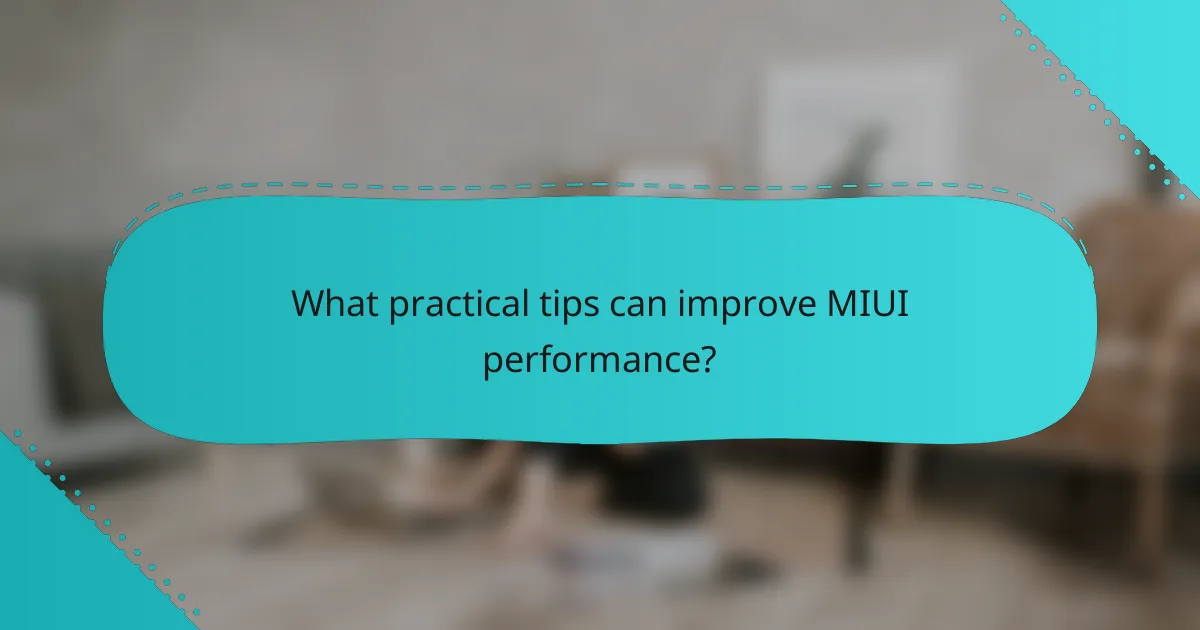
What practical tips can improve MIUI performance?
To improve MIUI performance, users can follow several practical tips. First, disabling unnecessary animations can speed up the interface. Users can do this in the developer options. Second, limiting background processes helps free up system resources. Users should set this in the developer options as well. Third, regularly clearing cached data can enhance speed. This can be done through the storage settings. Fourth, uninstalling unused apps reduces clutter and improves performance. Users should review their app list periodically. Fifth, enabling battery saver mode can optimize performance by limiting resource-intensive tasks. Users can find this option in the settings menu. Lastly, keeping MIUI updated ensures access to performance improvements and bug fixes. Regular updates are essential for optimal functionality.
How can users manage background applications effectively?
Users can manage background applications effectively by adjusting settings and utilizing built-in tools. First, access the settings menu on your device. Navigate to the ‘Apps’ or ‘Application Manager’ section. Here, users can view running applications and their resource usage. Users should identify apps that consume excessive battery or memory. They can then choose to restrict background activity for these apps. Additionally, users can enable ‘Battery Saver’ mode to limit background processes. Regularly clearing cache and data for unused apps further enhances performance. These actions lead to improved device responsiveness and battery life.
What settings should be adjusted to limit background activity?
To limit background activity on MIUI, adjust the battery optimization settings. Navigate to Settings, then Battery & performance. Select App battery saver to manage individual app settings. Choose “No restrictions” for apps you want to limit. Enable “Aggressive battery saver” to restrict background activity system-wide. Additionally, disable auto-sync for apps under Settings, Accounts. This reduces data usage and background processes. These adjustments can significantly enhance device performance by conserving resources.
How can users identify resource-heavy applications?
Users can identify resource-heavy applications by monitoring system resource usage. They should access the device’s settings to view the performance statistics. Many devices offer a dedicated section for battery or performance management. In this section, users can see which applications consume the most CPU, RAM, and battery power.
For instance, applications that frequently run in the background or require high processing power are typically resource-heavy. Users can also use third-party apps designed to analyze system performance. These apps provide detailed insights into resource consumption by each application. By identifying these applications, users can make informed decisions on managing their device’s performance.
What role does regular maintenance play in MIUI performance?
Regular maintenance significantly enhances MIUI performance. It helps in optimizing system resources and improving device responsiveness. Tasks such as clearing cache, uninstalling unused apps, and updating software can prevent slowdowns. Regular maintenance also addresses potential bugs that may affect performance. By keeping the system clean, users experience faster app launch times and smoother multitasking. Studies show that devices with consistent maintenance have lower crash rates. Thus, regular maintenance is crucial for maintaining optimal MIUI performance.
How often should users clear cache and junk files?
Users should clear cache and junk files every few weeks. Regular maintenance helps improve device performance. Accumulated cache can slow down the system. Junk files can take up valuable storage space. Clearing them periodically ensures smooth operation. Many experts recommend a monthly schedule. This frequency balances performance with user convenience. Consistent cleaning can enhance overall user experience.
What tools are available within MIUI for performance maintenance?
MIUI offers several tools for performance maintenance. The Security app includes a Cleaner feature that removes junk files. It also has a Battery Saver to optimize battery usage. The App Manager allows users to control app permissions and background activity. Additionally, the Game Turbo feature enhances gaming performance by prioritizing resources. These tools collectively help maintain device performance and improve user experience.
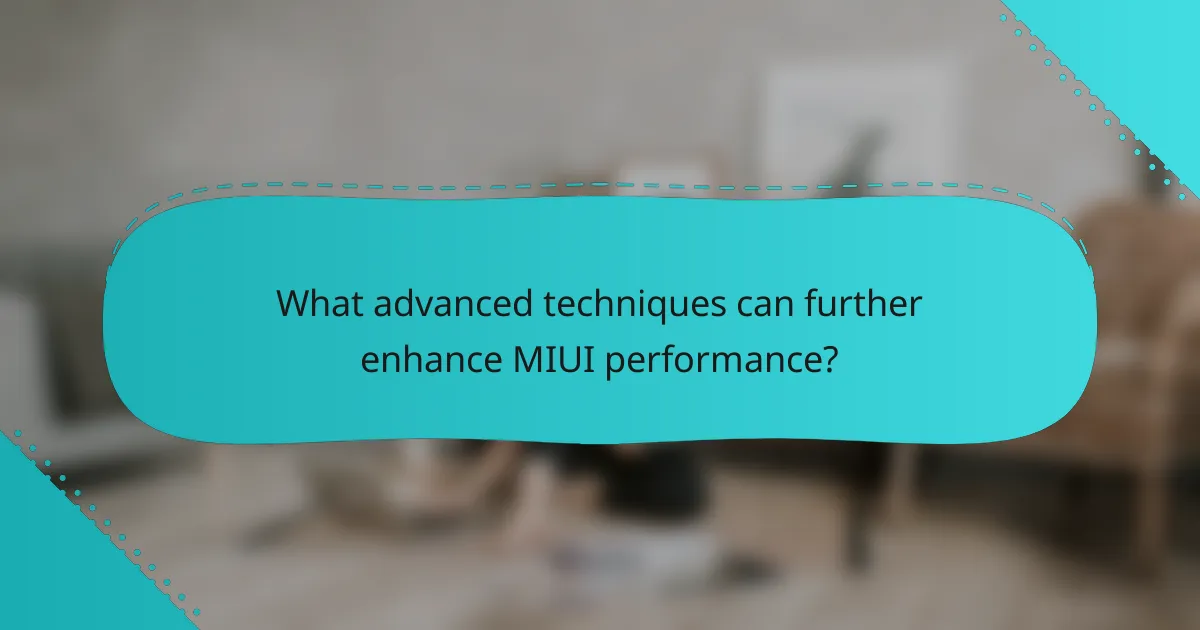
What advanced techniques can further enhance MIUI performance?
To enhance MIUI performance, users can employ several advanced techniques. These include enabling Developer Options, which allows for GPU rendering and background process limits. Adjusting animation scales can also lead to a snappier interface. Disabling unnecessary system apps reduces resource consumption. Utilizing the built-in Security app for memory optimization can free up RAM. Additionally, using a custom kernel can improve performance and battery life. Regularly clearing cache files helps maintain system speed. Finally, keeping the MIUI version updated ensures access to the latest optimizations and bug fixes.
How can users customize MIUI settings for optimal performance?
Users can customize MIUI settings for optimal performance by adjusting several key options. First, they should navigate to the “Settings” menu. From there, users can select “Battery & Performance.” Here, enabling “Battery Saver” can help improve efficiency. Users can also disable background app activity for non-essential applications.
Next, they should adjust the “Animation Scale” under “Developer Options.” Reducing or turning off animations can lead to faster transitions. Additionally, users can manage storage by clearing cached data regularly.
Finally, enabling “Game Turbo” mode enhances performance during gaming sessions. These adjustments collectively contribute to a smoother MIUI experience.
What specific settings should users consider adjusting?
Users should consider adjusting the following specific settings: Animation scale, background app management, battery optimization, and developer options. Reducing the animation scale can lead to faster transitions and a snappier interface. Managing background apps prevents unnecessary resource usage, improving overall performance. Enabling battery optimization can extend device life and enhance responsiveness. Adjusting developer options, such as limiting background processes, can further boost performance. These adjustments can lead to a smoother user experience on MIUI devices.
How can users enable developer options for better performance?
To enable developer options for better performance, users must first access their device’s settings. Navigate to the “About phone” section in the settings menu. Tap on “Build number” seven times consecutively to unlock developer options. A notification will confirm that developer options have been enabled. Once activated, return to the main settings menu and select “Additional settings.” Here, users will find the “Developer options” menu. Within this menu, users can adjust various settings to optimize performance. For example, they can enable “USB debugging” and modify animation scales to speed up transitions. These adjustments can lead to a smoother user experience on MIUI devices.
What are the benefits of using third-party applications for performance enhancement?
Third-party applications for performance enhancement can significantly improve device efficiency. They often provide advanced features not available in default settings. These applications can optimize system resources, leading to faster processing speeds. They also help in managing background processes effectively. Enhanced memory management is another key benefit, reducing lag during multitasking. Many third-party apps offer customizable settings for user preferences. According to a study by XDA Developers, users reported up to 30% faster app loading times after implementing such applications. Overall, third-party applications can lead to a smoother user experience and improved device longevity.
Which third-party apps are recommended for MIUI users?
Recommended third-party apps for MIUI users include Greenify, SD Maid, and Nova Launcher. Greenify helps manage background processes, improving battery life and performance. SD Maid assists in cleaning up unnecessary files, freeing up storage space. Nova Launcher provides customization options, enhancing the user interface experience. These apps are widely recognized for their effectiveness in optimizing MIUI performance.
How can these apps complement MIUI’s built-in features?
Third-party apps can enhance MIUI’s built-in features by offering additional functionalities. For example, task management apps can improve productivity beyond MIUI’s native tools. Customization apps can provide more options for personalizing the interface than MIUI’s default settings. Performance optimization apps can help manage resources more effectively than MIUI’s built-in options. Security apps can offer advanced protection features that MIUI may not include. These apps can also integrate with MIUI, creating a more seamless user experience. Users often find that combining these apps with MIUI’s features leads to better overall performance and usability.
What common troubleshooting steps can resolve performance issues?
Restarting the device often resolves performance issues. This simple step can clear temporary files and refresh system resources. Checking for software updates is also essential. Updates may include performance improvements and bug fixes. Clearing cache data can free up storage space. This action can enhance app responsiveness. Uninstalling unused apps reduces background processes. Fewer apps running can lead to better performance. Adjusting display settings can also help. Lowering screen brightness or resolution can reduce strain on the device. Finally, factory resetting the device may be necessary. This step restores the device to its original settings, eliminating persistent issues.
How can users effectively troubleshoot lagging or freezing issues?
To effectively troubleshoot lagging or freezing issues, users should first restart their device. Restarting can clear temporary files and free up system resources. Next, users should check for software updates. Keeping the operating system updated can resolve bugs that cause performance issues. Users should also review running applications. Closing unused apps can free up RAM and improve performance. Clearing the cache of frequently used apps can help as well. This process removes unnecessary data that may slow down the device. Additionally, users should consider uninstalling apps that are rarely used. Removing these apps can reduce background processes. Finally, users can perform a factory reset as a last resort. This action restores the device to its original settings, potentially resolving persistent issues.
What should users do if performance tips do not yield results?
Users should consider resetting their device to factory settings if performance tips do not yield results. This action can resolve underlying software issues that may hinder performance. Before resetting, users should back up important data to avoid loss. Additionally, users can check for software updates to ensure their device runs the latest version. Keeping apps updated also helps maintain optimal performance. If issues persist, users may contact customer support for further assistance.
MIUI is the primary entity discussed in this article, focusing on performance boosting tips to enhance user experience. Key topics include practical strategies such as disabling animations, optimizing battery settings, clearing cache, and utilizing features like Game Turbo for improved gaming performance. The article outlines how MIUI’s built-in optimization tools and regular maintenance can significantly enhance device responsiveness and user satisfaction. Additionally, it addresses common performance issues faced by MIUI users and provides troubleshooting steps to resolve lagging or freezing problems effectively.
